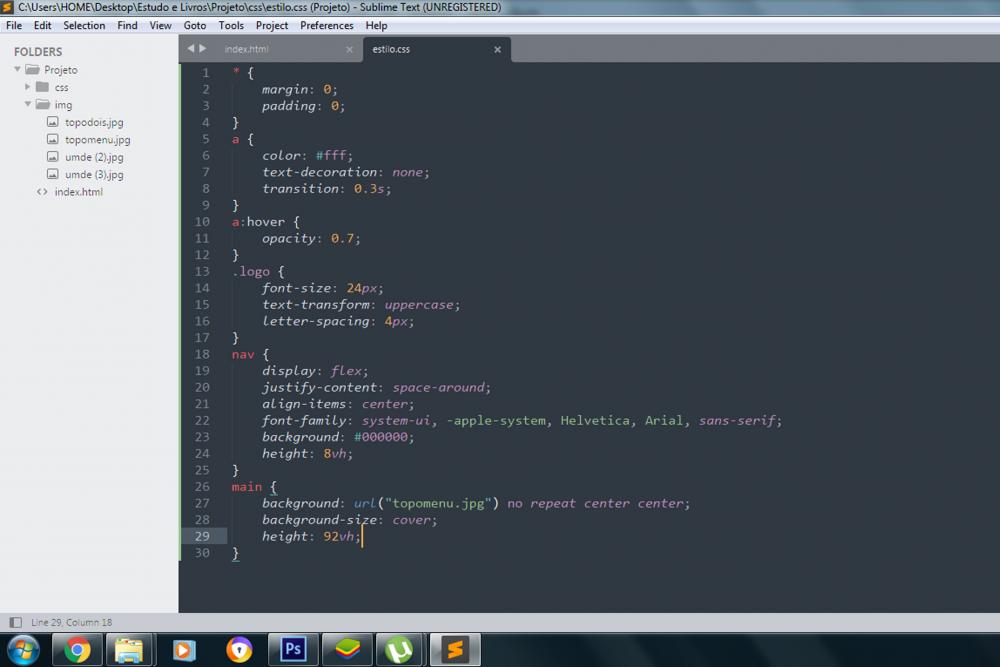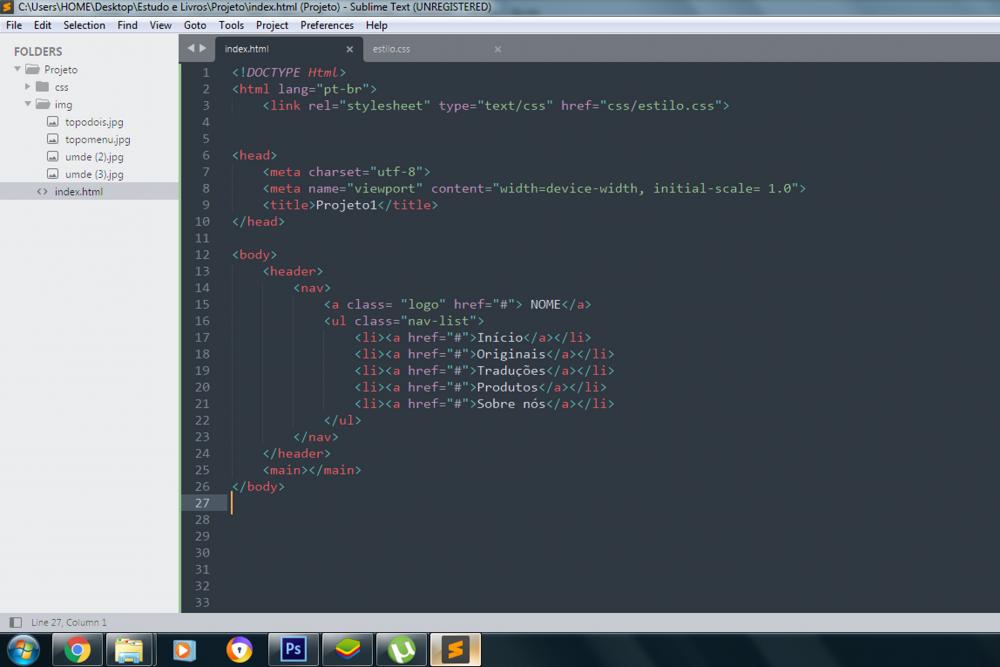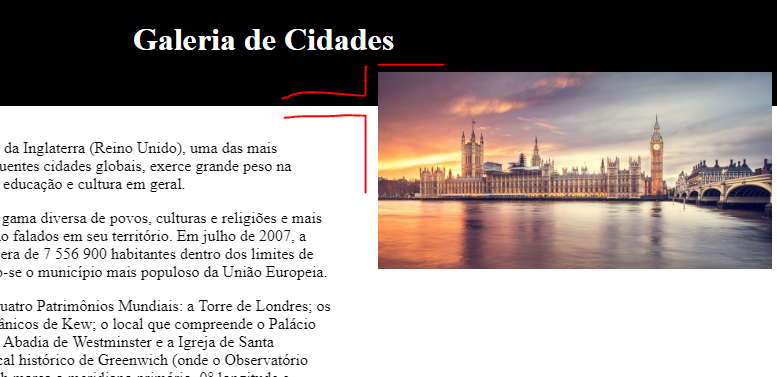Pesquisar na Comunidade
Mostrando resultados para as tags ''htmlcss''.
Encontrado 4 registros
-
Boa tarde, galera. Sou novo no mundo do HTML e CSS, e apesar de estar adorando, já estou me estressando com o fato de que a imagem Background não quer aparecer de jeito nenhum no meu site! Ainda estou construindo, mas pra poder avançar na aula preciso fazer essa etapa e não estou conseguindo de jeito nenhum! Onde será que eu errei? Esse é o meu HTML: <!DOCTYPE Html> <html lang="pt-br"> <link rel="stylesheet" type="text/css" href="css/estilo.css"> <head> <meta charset="utf-8"> <meta name="viewport" content="width=device-width, initial-scale= 1.0"> <title>Projeto1</title> </head> <body> <header> <nav> <a class= "logo" href="#"> NOME</a> <ul class="nav-list"> <li><a href="#">Início</a></li> <li><a href="#">Originais</a></li> <li><a href="#">Traduções</a></li> <li><a href="#">Produtos</a></li> <li><a href="#">Sobre nós</a></li> </ul> </nav> </header> <main></main> </body> </html> E abaixo está o meu CSS: * { margin: 0; padding: 0; } a { color: #fff; text-decoration: none; transition: 0.3s; } a:hover { opacity: 0.7; } .logo { font-size: 24px; text-transform: uppercase; letter-spacing: 4px; } nav { display: flex; justify-content: space-around; align-items: center; font-family: system-ui, -apple-system, Helvetica, Arial, sans-serif; background: #000000; height: 8vh; } main { background: url("topomenu.jpg") no repeat center center; background-size: cover; height: 92vh; }
-
eae galera, tudo certo? comigo não ;-; hoje eu tava tentando testar minha nova ideia para gerar público e eu "novato" tentei fazer uma página, só que quando eu terminei o table era pra ele ficar no topo da página só que de nenhum jeito consigo subir ele to quase pensando em desistir :(, se alguém souber me explica como deixa ele pregado no topo me ajudaria muito. <!DOCTYPE html> <html lang="pt-br"> <head> <meta charset="utf-8"/> <meta content="width=device-width, initial-scale=1, maximum-scale=1" name="viewport"> <title>Teste cliente Download</title> <link href="css/style.css" rel="stylesheet"/> <link href="//db.onlinewebfonts.com/c/952bab25f6798d6bb1937d67e9bee4dd?family=Sans" rel="stylesheet" type="text/css"/> <script src="scripts/seu-script.js"></script> </head> <body> <img src="https://w7.pngwing.com/path/219/256/932/phoenix-logo-clip-art-flame-football-pictures-daquan-39eaa91327b05025a67a93ad36571b53.png" alt="" width="80"> <br><br> <h3>Área de Download</h3> <h4>coloque seu email para prosseguir com o download<a href="obrigado.voce.que.esta.me.ajudando.❤️.html"> Saiba mais</a></h4> <br><br> <table class="content-table"> <thead> <tr> <th>Nome</th> <th>Canal</th> <th>Armazenamento</th> <th>Situação</th> </tr> </thead> <tbody> <tr> <td>arquivo.apk</td> <td>TesteGamer</td> <td>?Mb?</td> <td>pendente</td> </tr> </div> <form> <div class="inputBox"> <input type="email" name="usuario" id="usuario" required=""> <label>Email</label> </div> <div id="teste"> </div> <form> <input type="submit" name="próximo" value="próximo" class="botaoEnviar" /> </form> </body> </html> * { font-family: sans-serif,@import url(//db.onlinewebfonts.com/c/952bab25f6798d6bb1937d67e9bee4dd?family=Sans);; } .content-table { border-collapse: collapse; margin: 30px 0; font-size: 0.8em; min-width: 400px; border-radius: 5px 5px 0 0; overflow: hidden; box-shadow: 0 0 20px rgba(0, 0, 0, 0.15); table-layout: fixed; } .content-table thead tr { background-color: #DC143C; color: #ffffff; text-align: center; font-weight: bold; table-layout: fixed; } .content-table th, .content-table td { padding: 12px 15px; table-layout: fixed; } .content-table tbody tr { border-bottom: 1px solid #dddddd; } .content-table tbody tr:nth-of-type(even) { background-color: #red; } .content-table tbody tr:last-of-type { border-bottom: 2px solid #red; } h3 { font-size: 45px; text-align: center; text-decoration: none; } h4 { font-size: 10px; color: #687173; text-align: center; text-decoration: none; font-weight: 500; } a { font-size: 10px; text-align: center; text-decoration: none; } .inputBox { position: relative; } .inputBox input { width: 80%; padding: 10px 0; font-size: 16px; color: #000; letter-spacing: 0.3px; margin-bottom: 30px; border: none; border-bottom: 1px solid #0070BA; outline: none; background: transparent; } .inputBox label { position: absolute; top: 0; left: 0; padding: 2px 0; font-size: 14px; color: #0070BA; pointer-events: none; transition: .5s; } .inputBox input:focus ~ label, .inputBox input:valid ~ label { top: -18px; left: 0; color: #000; font-size: 12px; } form { display: flex; align-items: center; justify-content: center; flex-direction: column; min-height: 100vh; } .botaoEnviar { width: 150px; padding: 10px 13px; border: 1px solid #000; border-radius: 30px; background-color: #DC143C; font-weight: bold; color: #fff; font-size: 18px; } }
-
Tenho um trabalho para entregar amanhã (Curso - sou iniciante), porém estou com um problemas, porque a imagem que eu coloquei no Section está sobrepondo o meu Header quando eu rolo a página. Qual comando posso utilizar para deixar ela em "segundo plano"? A imagem era para estar abaixo da parte preta
-
Preciso de ajuda pois o meu blog irá iniciar na segunda feira, mas quando tento publicar páginas fica duplicado, o que não ocorre com postagens, como edito o html para ajeitar isso? http://www.kates.com.br/p/blog-page.html