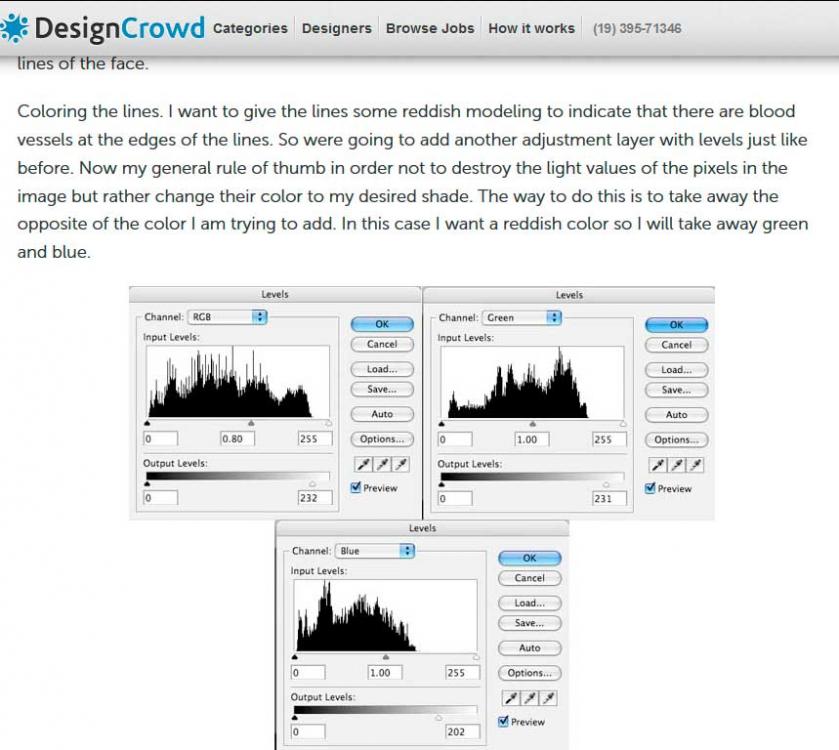Pesquisar na Comunidade
Mostrando resultados para as tags ''adjustment layer''.
Encontrado 1 registro
-
Boa noite pessoal tudo bem? Sou novato aqui, então se eu estiver fazendo algo de errado, já quero adiantar meu pedido de desculpas pelo meu erro. Pessoal, estou tentando fazer um tutorial e TRAVEI em uma parte, e preciso da ajuda de vocês. Não sei se é o meu inglês que está ruim, ou se eu que não entendi o tutorial mesmo. O tutorial é este aqui: https://blog.designcrowd.com/article/971/how-to-turn-tom-cruise-into-an-alien-photoshop-tutorial Eu travei nessa parte que diz: " Coloring the lines. I want to give the lines some reddish modeling to indicate that there are blood vessels at the edges of the lines. So were going to add another adjustment layer with levels just like before. Now my general rule of thumb in order not to destroy the light values of the pixels in the image but rather change their color to my desired shade. The way to do this is to take away the opposite of the color I am trying to add. In this case I want a reddish color so I will take away green and blue." Nessa parte de adicionar uma camada de adjustment layer e retirar a cor oposta (que no caso são verde e azul), para deixar a cor vermelha que eu quero, eu travo e não consigo fazer o que o tutorial manda. (imagem anexa) Alguém pode me ajudar e me explicar como fazer essa parte? Muito obrigado a todos! Abraços!
-
- levels
- adjustment layer
- (e %d mais)