Olá pessoal alguém pode me ajudar, estou fazendo um programa no VBA, e não consigo colocar uma programação para puxar a imagem que salvei na planilha do Excel, coloco Novo digito o código do produto, os dados, insiro a foto e ok salva, porém quando pesquiso o código do produto que acabei de salvar, não consigo uma programação para puxar a imagem junto com os dados salvos, fazendo-a aparecer em pesquisa e quando eu edito um registro que salvei, alguém pode me ajudar?
If beditar = True Then
'Quando estou editando um registro
iLin = cmbcodigo.ListIndex + 2
Else
If fProcura_Cod(txtboxcodigoprod.Value) = True Then
MsgBox ("Código já cadastrado!")
Exit Sub
End If
iLin = Range("A1048500").End(xlUp).Row + 1
If IsNumeric(Cells(iLin - 1, "A").Value) Then
Cells(iLin, "A").Value = Cells(iLin - 1, "A").Value + 1 ' codigo
Else
Cells(iLin, "A").Value = 1
End If
End If
If (txtboxcodigoprod.Text = "") Then
MsgBox ("Digitar um Código Valido!")
Exit Sub
Else
Cells(iLin, "B").Value = txtboxcodigoprod.Text
End If
If txtboxdescricao.Text = "" Then
MsgBox ("Digite a Descrição!")
Exit Sub
Else
Cells(iLin, "C").Value = txtboxdescricao.Text
End If
If txtboxex1.Text = "" Then
MsgBox ("Digite o Item 1!")
Exit Sub
Else
Cells(iLin, "D").Value = txtboxex1.Text
End If
If txtboxex2.Text = "" Then
MsgBox ("Digite o Item 2!")
Exit Sub
Else
Cells(iLin, "E").Value = txtboxex2.Text
End If
End Sub
Function fProcura_Cod(sCodigo As String) As Boolean
Dim bFind As Boolean
bFind = False
With Worksheets("PCP").Range("B1:B60000")
Set c = .Find(sCodigo, LookIn:=xlFormulas, LookAt:=xlWhole, SearchOrder:=xlByRows, SearchDirection:=xlNext, MatchCase:=False, SearchFormat:=False)
If Not c Is Nothing Then
firstAddress = c.Address
Do
If c.Value = sCodigo Then
bFind = True
fProcura_Cod = bFind
Exit Function
End If
Set c = .FindNext(c)
Loop While Not c Is Nothing
End If
End With
End Function
Private Sub buttonexcluir_Click()
Dim iLin As Long
iLin = cmbcodigo.ListIndex + 2
If iLin > 1 Then
If MsgBox("Deseja realmente excluir o produto?", vbYesNo) = vbYes Then
If CheckBox1.Value = True Then cmbdescricao.Enabled = True
If CheckBox1.Value = False Then cmbdescricao.Enabled = False
If CheckBox1.Value = True Then botpesq2.Enabled = True
If CheckBox1.Value = False Then botpesq2.Enabled = False
If CheckBox1.Value = True Then cmbcodigo.Enabled = False
If CheckBox1.Value = True Then buttonpesq.Enabled = False
If CheckBox1.Value = False Then cmbcodigo.Enabled = True
If CheckBox1.Value = False Then buttonpesq.Enabled = True
Pergunta
Ana.Paula
Olá pessoal alguém pode me ajudar, estou fazendo um programa no VBA, e não consigo colocar uma programação para puxar a imagem que salvei na planilha do Excel, coloco Novo digito o código do produto, os dados, insiro a foto e ok salva, porém quando pesquiso o código do produto que acabei de salvar, não consigo uma programação para puxar a imagem junto com os dados salvos, fazendo-a aparecer em pesquisa e quando eu edito um registro que salvei, alguém pode me ajudar?
Dim Selecao As String
Public beditar As Boolean
Private Sub bloqpesq_Click()
End Sub
Private Sub botpesq2_Click()
Dim iLin As Long
iLin = cmbdescricao.ListIndex + 2
If iLin > 1 Then
fDados_PCP iLin
'habilitar botãoeditar
buttoneditar.Enabled = True
buttonexcluir.Enabled = True
buttonnovo.Enabled = True
End If
buttonexcluir.Enabled = False
buttoneditar.Enabled = False
buttonnovo.Enabled = False
End Sub
Private Sub buttongravar_Click()
Dim iLin As Long
If beditar = True Then
'Quando estou editando um registro
iLin = cmbcodigo.ListIndex + 2
Else
If fProcura_Cod(txtboxcodigoprod.Value) = True Then
MsgBox ("Código já cadastrado!")
Exit Sub
End If
iLin = Range("A1048500").End(xlUp).Row + 1
If IsNumeric(Cells(iLin - 1, "A").Value) Then
Cells(iLin, "A").Value = Cells(iLin - 1, "A").Value + 1 ' codigo
Else
Cells(iLin, "A").Value = 1
End If
End If
If (txtboxcodigoprod.Text = "") Then
MsgBox ("Digitar um Código Valido!")
Exit Sub
Else
Cells(iLin, "B").Value = txtboxcodigoprod.Text
End If
If txtboxdescricao.Text = "" Then
MsgBox ("Digite a Descrição!")
Exit Sub
Else
Cells(iLin, "C").Value = txtboxdescricao.Text
End If
If txtboxex1.Text = "" Then
MsgBox ("Digite o Item 1!")
Exit Sub
Else
Cells(iLin, "D").Value = txtboxex1.Text
End If
If txtboxex2.Text = "" Then
MsgBox ("Digite o Item 2!")
Exit Sub
Else
Cells(iLin, "E").Value = txtboxex2.Text
End If
' Para esses items se quiser que sejam obrigatórios repetir o mesmo procedimento!
Cells(iLin, "E").Value = txtboxex2.Text
Cells(iLin, "F").Value = txtboxex3.Text
Cells(iLin, "G").Value = txtboxex4.Text
Cells(iLin, "H").Value = txtboxex5.Text
Cells(iLin, "I").Value = txtboxex6.Text
Cells(iLin, "J").Value = txtboxex7.Text
Cells(iLin, "K").Value = txtboxex8.Text
Cells(iLin, "L").Value = txtboxex9.Text
Cells(iLin, "M").Value = txtboxex10.Text
Cells(iLin, "N").Value = txtboxvari1.Text
Cells(iLin, "O").Value = txtboxvari2.Text
Cells(iLin, "P").Value = txtboxvari3.Text
Cells(iLin, "Q").Value = txtboxvari4.Text
Cells(iLin, "R").Value = txtboxvari5.Text
Cells(iLin, "S").Value = txtboxvari6.Text
Cells(iLin, "T").Value = Selecao
Flimpadados
MsgBox "Código gravado com sucesso!"
End Sub
Function fProcura_Cod(sCodigo As String) As Boolean
Dim bFind As Boolean
bFind = False
With Worksheets("PCP").Range("B1:B60000")
Set c = .Find(sCodigo, LookIn:=xlFormulas, LookAt:=xlWhole, SearchOrder:=xlByRows, SearchDirection:=xlNext, MatchCase:=False, SearchFormat:=False)
If Not c Is Nothing Then
firstAddress = c.Address
Do
If c.Value = sCodigo Then
bFind = True
fProcura_Cod = bFind
Exit Function
End If
Set c = .FindNext(c)
Loop While Not c Is Nothing
End If
End With
End Function
Private Sub buttonexcluir_Click()
Dim iLin As Long
iLin = cmbcodigo.ListIndex + 2
If iLin > 1 Then
If MsgBox("Deseja realmente excluir o produto?", vbYesNo) = vbYes Then
Range("A" & iLin).EntireRow.Delete
End If
End If
Flimpadados
cmbdescricao.Enabled = False
botpesq2.Enabled = False
End Sub
Private Sub buttoneditar_Click()
buttonnovo.Enabled = False
Frame1.Enabled = True
Frame1.BackColor = vbCyan
beditar = True
Frame1.BackColor = vbCyan
Label1.BackColor = vbCyan
Label2.BackColor = vbCyan
Label3.BackColor = vbCyan
Label4.BackColor = vbCyan
Label5.BackColor = vbCyan
Label6.BackColor = vbCyan
Label7.BackColor = vbCyan
Label8.BackColor = vbCyan
Label9.BackColor = vbCyan
Label10.BackColor = vbCyan
Label11.BackColor = vbCyan
Label12.BackColor = vbCyan
Label13.BackColor = vbCyan
Label14.BackColor = vbCyan
Label15.BackColor = vbCyan
Label16.BackColor = vbCyan
Label17.BackColor = vbCyan
Label18.BackColor = vbCyan
Label19.BackColor = vbCyan
Label20.BackColor = vbCyan
Label23.BackColor = vbCyan
End Sub
Private Sub buttonlimpar_Click()
buttoneditar.Enabled = True
buttonnovo.Enabled = True
beditar = False
buttongravar.Enabled = False
cmbcodigo.Value = ""
txtposicao.Value = ""
txtboxcodigoprod.Value = ""
txtboxdescricao.Value = ""
txtboxex1.Value = ""
txtboxex2.Value = ""
txtboxex3.Value = ""
txtboxex4.Value = ""
txtboxex5.Value = ""
txtboxex6.Value = ""
txtboxex7.Value = ""
txtboxex8.Value = ""
txtboxex9.Value = ""
txtboxex10.Value = ""
txtboxvari1.Value = ""
txtboxvari2.Value = ""
txtboxvari3.Value = ""
txtboxvari4.Value = ""
txtboxvari5.Value = ""
txtboxvari6.Value = ""
cmbdescricao.Value = ""
frmPrincipal.Image1.Picture = LoadPicture()
Frame1.BackColor = -2147483633
Label1.BackColor = -2147483633
Label2.BackColor = -2147483633
Label3.BackColor = -2147483633
Label4.BackColor = -2147483633
Label5.BackColor = -2147483633
Label6.BackColor = -2147483633
Label7.BackColor = -2147483633
Label8.BackColor = -2147483633
Label9.BackColor = -2147483633
Label10.BackColor = -2147483633
Label11.BackColor = -2147483633
Label12.BackColor = -2147483633
Label13.BackColor = -2147483633
Label14.BackColor = -2147483633
Label15.BackColor = -2147483633
Label16.BackColor = -2147483633
Label17.BackColor = -2147483633
Label18.BackColor = -2147483633
Label19.BackColor = -2147483633
Label20.BackColor = -2147483633
Label23.BackColor = -2147483633
beditar = False
End Sub
Private Sub buttonnovo_Click()
Frame1.Enabled = True
frmPrincipal.cmdimagem.Enabled = True
buttongravar.Enabled = True
Frame1.BackColor = vbWhite
Label1.BackColor = vbWhite
Label2.BackColor = vbWhite
Label3.BackColor = vbWhite
Label4.BackColor = vbWhite
Label5.BackColor = vbWhite
Label6.BackColor = vbWhite
Label7.BackColor = vbWhite
Label8.BackColor = vbWhite
Label9.BackColor = vbWhite
Label10.BackColor = vbWhite
Label11.BackColor = vbWhite
Label12.BackColor = vbWhite
Label13.BackColor = vbWhite
Label14.BackColor = vbWhite
Label15.BackColor = vbWhite
Label16.BackColor = vbWhite
Label17.BackColor = vbWhite
Label18.BackColor = vbWhite
Label19.BackColor = vbWhite
Label20.BackColor = vbWhite
Label23.BackColor = vbWhite
buttonnovo.SetFocus
beditar = False
cmbcodigo.Value = ""
frmPrincipal.cmdimagem.Enabled = True
End Sub
Private Sub buttonpesq_Click()
Dim iLin As Long
iLin = cmbcodigo.ListIndex + 2
If iLin > 1 Then
fDados_PCP iLin
'habilitar botãoeditar
buttoneditar.Enabled = True
buttonexcluir.Enabled = True
buttonnovo.Enabled = True
buttongravar.Enabled = True
cmbdescricao.Value = ""
End If
End Sub
Private Sub CheckBox1_Click()
If CheckBox1.Value = True Then cmbdescricao.Enabled = True
If CheckBox1.Value = False Then cmbdescricao.Enabled = False
If CheckBox1.Value = True Then botpesq2.Enabled = True
If CheckBox1.Value = False Then botpesq2.Enabled = False
If CheckBox1.Value = True Then cmbcodigo.Enabled = False
If CheckBox1.Value = True Then buttonpesq.Enabled = False
If CheckBox1.Value = False Then cmbcodigo.Enabled = True
If CheckBox1.Value = False Then buttonpesq.Enabled = True
cmbcodigo.Value = ""
cmbcodigo.Value = ""
txtposicao.Value = ""
txtboxcodigoprod.Value = ""
txtboxdescricao.Value = ""
txtboxex1.Value = ""
txtboxex2.Value = ""
txtboxex3.Value = ""
txtboxex4.Value = ""
txtboxex5.Value = ""
txtboxex6.Value = ""
txtboxex7.Value = ""
txtboxex8.Value = ""
txtboxex9.Value = ""
txtboxex10.Value = ""
txtboxvari1.Value = ""
txtboxvari2.Value = ""
txtboxvari3.Value = ""
txtboxvari4.Value = ""
txtboxvari5.Value = ""
txtboxvari6.Value = ""
frmPrincipal.Image1.Picture = LoadPicture()
End Sub
Private Sub cmbcodigo_Change()
cmbdescricao.Value = ""
End Sub
Private Sub cmbdescricao_Change()
buttonexcluir.Enabled = False
buttoneditar.Enabled = False
buttongravar.Enabled = False
buttonnovo.Enabled = False
End Sub
Private Sub cmdimagem_Click()
Dim Figura As Office.FileDialog
Set Figura = Application.FileDialog(msoFileDialogFilePicker)
With Figura
AllowMultiSelect = False
Title = "Selecione a imagem."
.Filters.Add "imagem JPG", "*.jpg *"
If Figura.Show = True Then
Selecao = Figura.SelectedItems.Item(1)
frmPrincipal.Image1.Picture = LoadPicture(Selecao)
End If
End With
End Sub
Private Sub CommandButton7_Click()
Application.Visible = False
End Sub
Private Sub CommandButton8_Click()
Application.Visible = True
End Sub
Private Sub SubabreUserForm1()
UserForm1.Show
End Sub
Private Sub Frame1_Click()
End Sub
Private Sub UserForm_Initialize()
buttongravar.Enabled = False
cmbcodigo.SetFocus
Application.Visible = False
fCarrega_Cmbcodigo
fCarrega_Cmbdescricao
End Sub
Function Flimpadados()
txtposicao.Value = ""
txtboxcodigoprod.Value = ""
txtboxdescricao.Value = ""
txtboxex1.Value = ""
txtboxex2.Value = ""
txtboxex3.Value = ""
txtboxex4.Value = ""
txtboxex5.Value = ""
txtboxex6.Value = ""
txtboxex7.Value = ""
txtboxex8.Value = ""
txtboxex9.Value = ""
txtboxex10.Value = ""
txtboxvari1.Value = ""
txtboxvari2.Value = ""
txtboxvari3.Value = ""
txtboxvari4.Value = ""
txtboxvari5.Value = ""
txtboxvari6.Value = ""
frmPrincipal.Image1.Picture = LoadPicture()
fCarrega_Cmbcodigo
fCarrega_Cmbdescricao
Frame1.BackColor = -2147483633
Frame1.BackColor = -2147483633
Label1.BackColor = -2147483633
Label2.BackColor = -2147483633
Label3.BackColor = -2147483633
Label4.BackColor = -2147483633
Label5.BackColor = -2147483633
Label6.BackColor = -2147483633
Label7.BackColor = -2147483633
Label8.BackColor = -2147483633
Label9.BackColor = -2147483633
Label10.BackColor = -2147483633
Label11.BackColor = -2147483633
Label12.BackColor = -2147483633
Label13.BackColor = -2147483633
Label14.BackColor = -2147483633
Label15.BackColor = -2147483633
Label16.BackColor = -2147483633
Label17.BackColor = -2147483633
Label18.BackColor = -2147483633
Label19.BackColor = -2147483633
Label20.BackColor = -2147483633
Label23.BackColor = -2147483633
Frame1.Enabled = False
buttoneditar.Enabled = False
buttonexcluir.Enabled = False
End Function
Function fCarrega_Cmbcodigo()
Dim iLin As Long
iLin = 2
'limpa combobox
cmbcodigo.Clear
'carrega cmbcodigo
While Cells(iLin, "A").Text <> ""
cmbcodigo.AddItem Cells(iLin, "B").Text
iLin = iLin + 1
Wend
End Function
Function fDados_PCP(iLinha As Long)
'Carrega dados
txtposicao.Value = Cells(iLinha, "A").Text
txtboxcodigoprod.Value = Cells(iLinha, "B").Text
txtboxdescricao.Value = Cells(iLinha, "C").Text
txtboxex1.Value = Cells(iLinha, "D").Text
txtboxex2.Value = Cells(iLinha, "E").Text
txtboxex3.Value = Cells(iLinha, "F").Text
txtboxex4.Value = Cells(iLinha, "G").Text
txtboxex5.Value = Cells(iLinha, "H").Text
txtboxex6.Value = Cells(iLinha, "I").Text
txtboxex7.Value = Cells(iLinha, "J").Text
txtboxex8.Value = Cells(iLinha, "K").Text
txtboxex9.Value = Cells(iLinha, "L").Text
txtboxex10.Value = Cells(iLinha, "M").Text
txtboxvari1.Value = Cells(iLinha, "N").Text
txtboxvari2.Value = Cells(iLinha, "O").Text
txtboxvari3.Value = Cells(iLinha, "P").Text
txtboxvari4.Value = Cells(iLinha, "Q").Text
txtboxvari5.Value = Cells(iLinha, "R").Text
txtboxvari6.Value = Cells(iLinha, "S").Text
End Function
Function fCarrega_Cmbdescricao()
Dim iLin As Long
iLin = 2
'limpa combobox
cmbdescricao.Clear
'carrega cmbcodigo
While Cells(iLin, "A").Text <> ""
cmbdescricao.AddItem Cells(iLin, "C").Text
iLin = iLin + 1
Wend
End Function
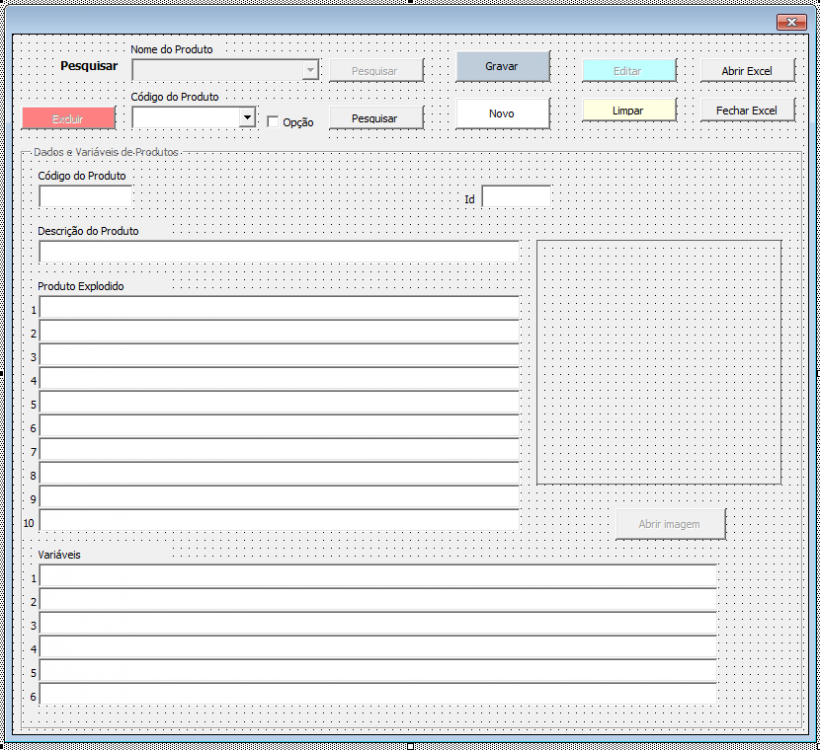
Editado por Ana.PaulaLink para o comentário
Compartilhar em outros sites
6 respostass a esta questão
Posts Recomendados
Participe da discussão
Você pode postar agora e se registrar depois. Se você já tem uma conta, acesse agora para postar com sua conta.