boa tarde a todos, sou novato em uso de VBA, estou tentando automatizar uns dados que utilizo, A dinamica é a seguinte:
Eu seleciono 1 das (3) optionbox do meu codigo, e após isso seleciono um dos itens da combobox(que sempre são os mesmo itens)
ao primeiro selecionar uma das optionbox ela me da um valor diferente ao selecionar o item da combobox depois.
Ex:
optionbox(NORMAL) --> combobox(ppm) --> 1,5
optionbox(EXCEPCIONAL) --> combobox(ppm) --> 1,1
dito isso quero que seja gerada uma lista com o resultado que sai na textbox (1,5)
desculpe o codigo feio estou aprendendo então tem umas gambiarras que deram certo rs
Modelo que o forms está
A tabela está desta maneira.
1
PPM
1,25
1,15
1,1
2
PPP
1,3
1,2
1,15
3
PPL
1,35
1,25
1,15
4
PPEI
1,4
1,3
1,2
5
PPEQ
1,5
1,4
1,3
6
INDI
1,2
1,2
0
ao apertar no botao da esquerda de gerar sai os valores do caso selecionado e não do coeficiente como desejado.
obrigado desde já
Att.
Segue o codigo.
Private Sub btDeletar_Click()
Dim nlin As Integer
If tgbEditar.Value = True Then
nlin = ListBox1.ListIndex
If nlin = -1 Then
MsgBox "Selecione um item para deletar"
Exit Sub
ElseIf ListBox1.Value = 0 Then
MsgBox "Selecione um item para deletar"
Exit Sub
End If
Call Deletar
Else
MsgBox "Coloque no modo edição!"
End If
End Sub
Private Sub btOk_Click()
Dim nlin As Integer
If tgbEditar.Value = True Then
nlin = ListBox1.ListIndex
If nlin = -1 Then
MsgBox "Selecione um item para editar"
Exit Sub
ElseIf ListBox1.Value = 0 Then
MsgBox "Selecione um item para editar"
Exit Sub
End If
Call Editar
Else
Call Inserir
End If
End Sub
Private Sub cbbComboBox1_Change()
If OptionButton1 = True And cbbComboBox1.Value = "PPM" Then
TextBox1.Value = Range("Plan2!c2")
End If
If OptionButton1 = True And cbbComboBox1.Value = "PPP" Then
TextBox1.Value = Range("Plan2!c3")
End If
If OptionButton1 = True And cbbComboBox1.Value = "PPL" Then
TextBox1.Value = Range("Plan2!c4")
End If
If OptionButton1 = True And cbbComboBox1.Value = "PPEI" Then
TextBox1.Value = Range("Plan2!c5")
End If
If OptionButton1 = True And cbbComboBox1.Value = "PPEQ" Then
TextBox1.Value = Range("Plan2!c6")
End If
If OptionButton1 = True And cbbComboBox1.Value = "INDI" Then
TextBox1.Value = Range("Plan2!c7")
End If
If OptionButton2 = True And cbbComboBox1.Value = "PPM" Then
TextBox1.Value = Range("Plan2!d2")
End If
If OptionButton2 = True And cbbComboBox1.Value = "PPP" Then
TextBox1.Value = Range("Plan2!d3")
End If
If OptionButton2 = True And cbbComboBox1.Value = "PPL" Then
TextBox1.Value = Range("Plan2!d4")
End If
If OptionButton2 = True And cbbComboBox1.Value = "PPEI" Then
TextBox1.Value = Range("Plan2!d5")
End If
If OptionButton2 = True And cbbComboBox1.Value = "PPEQ" Then
TextBox1.Value = Range("Plan2!d6")
End If
If OptionButton2 = True And cbbComboBox1.Value = "INDI" Then
TextBox1.Value = Range("Plan2!d7")
End If
If OptionButton2 = True And cbbComboBox1.Value = "PPM" Then
TextBox1.Value = Range("Plan2!e2")
End If
If OptionButton3 = True And cbbComboBox1.Value = "PPP" Then
TextBox1.Value = Range("Plan2!e3")
End If
If OptionButton3 = True And cbbComboBox1.Value = "PPL" Then
TextBox1.Value = Range("Plan2!e4")
End If
If OptionButton3 = True And cbbComboBox1.Value = "PPEI" Then
TextBox1.Value = Range("Plan2!e5")
End If
If OptionButton3 = True And cbbComboBox1.Value = "PPEQ" Then
TextBox1.Value = Range("Plan2!e6")
End If
If OptionButton3 = True And cbbComboBox1.Value = "INDI" Then
TextBox1.Value = Range("Plan2!e7")
End If
End Sub
Private Sub cbbComboBox2_Change()
If OptionButton1 = True And cbbComboBox2.Value = "PPM" Then
TextBox2.Value = Range("Plan2!c2")
End If
If OptionButton1 = True And cbbComboBox2.Value = "PPP" Then
TextBox2.Value = Range("Plan2!c3")
End If
If OptionButton1 = True And cbbComboBox2.Value = "PPL" Then
TextBox2.Value = Range("Plan2!c4")
End If
If OptionButton1 = True And cbbComboBox2.Value = "PPEI" Then
TextBox2.Value = Range("Plan2!c5")
End If
If OptionButton1 = True And cbbComboBox2.Value = "PPEQ" Then
TextBox2.Value = Range("Plan2!c6")
End If
If OptionButton1 = True And cbbComboBox2.Value = "INDI" Then
TextBox2.Value = Range("Plan2!c7")
End If
If OptionButton2 = True And cbbComboBox2.Value = "PPM" Then
TextBox2.Value = Range("Plan2!d2")
End If
If OptionButton2 = True And cbbComboBox2.Value = "PPP" Then
TextBox2.Value = Range("Plan2!d3")
End If
If OptionButton2 = True And cbbComboBox2.Value = "PPL" Then
TextBox2.Value = Range("Plan2!d4")
End If
If OptionButton2 = True And cbbComboBox2.Value = "PPEI" Then
TextBox2.Value = Range("Plan2!d5")
End If
If OptionButton2 = True And cbbComboBox2.Value = "PPEQ" Then
TextBox2.Value = Range("Plan2!d6")
End If
If OptionButton2 = True And cbbComboBox2.Value = "INDI" Then
TextBox2.Value = Range("Plan2!d7")
End If
If OptionButton2 = True And cbbComboBox2.Value = "PPM" Then
TextBox2.Value = Range("Plan2!e2")
End If
If OptionButton3 = True And cbbComboBox2.Value = "PPP" Then
TextBox2.Value = Range("Plan2!e3")
End If
If OptionButton3 = True And cbbComboBox2.Value = "PPL" Then
TextBox2.Value = Range("Plan2!e4")
End If
If OptionButton3 = True And cbbComboBox2.Value = "PPEI" Then
TextBox2.Value = Range("Plan2!e5")
End If
If OptionButton3 = True And cbbComboBox2.Value = "PPEQ" Then
TextBox2.Value = Range("Plan2!e6")
End If
If OptionButton3 = True And cbbComboBox2.Value = "INDI" Then
TextBox2.Value = Range("Plan2!e7")
End If
End Sub
Private Sub cbbComboBox3_Change()
If cbbComboBox3.Value = "1" Then
TextBox3.Value = Range("Plan2!b2")
ElseIf cbbComboBox3.Value = "2" Then
TextBox3.Value = Range("Plan2!b3")
ElseIf cbbComboBox3.Value = "3" Then
TextBox3.Value = Range("Plan2!b4")
ElseIf cbbComboBox3.Value = "4" Then
TextBox3.Value = Range("Plan2!b5")
ElseIf cbbComboBox3.Value = "5" Then
TextBox3.Value = Range("Plan2!b6")
ElseIf cbbComboBox3.Value = "6" Then
TextBox3.Value = Range("Plan2!b7")
ElseIf cbbComboBox3.Value = "7" Then
TextBox3.Value = Range("Plan2!b8")
ElseIf cbbComboBox3.Value = "8" Then
TextBox3.Value = Range("Plan2!b9")
ElseIf cbbComboBox3.Value = "9" Then
TextBox3.Value = Range("Plan2!b10")
End If
End Sub
Private Sub Frame1_Click()
End Sub
Private Sub ListBox1_Change()
Dim nlin As Integer
nlin = ListBox1.ListIndex
If nlin = -1 Then Exit Sub
If bloqueado = True Then Exit Sub
If ListBox1.Value = 0 Then
TextBox1.Value = ""
TextBox2.Value = ""
TextBox3.Value = ""
Else
TextBox1.Value = ListBox1.List(nlin, 1)
TextBox2.Value = ListBox1.List(nlin, 2)
TextBox3.Value = ListBox1.List(nlin, 3)
End If
Pergunta
coutinhoicaro
boa tarde a todos, sou novato em uso de VBA, estou tentando automatizar uns dados que utilizo, A dinamica é a seguinte:
Eu seleciono 1 das (3) optionbox do meu codigo, e após isso seleciono um dos itens da combobox(que sempre são os mesmo itens)
ao primeiro selecionar uma das optionbox ela me da um valor diferente ao selecionar o item da combobox depois.
Ex:
optionbox(NORMAL) --> combobox(ppm) --> 1,5
optionbox(EXCEPCIONAL) --> combobox(ppm) --> 1,1
dito isso quero que seja gerada uma lista com o resultado que sai na textbox (1,5)
desculpe o codigo feio estou aprendendo então tem umas gambiarras que deram certo rs
Modelo que o forms está
A tabela está desta maneira.
ao apertar no botao da esquerda de gerar sai os valores do caso selecionado e não do coeficiente como desejado.
obrigado desde já
Att.
Segue o codigo.
Private Sub btDeletar_Click()
Dim nlin As Integer
If tgbEditar.Value = True Then
nlin = ListBox1.ListIndex
If nlin = -1 Then
MsgBox "Selecione um item para deletar"
Exit Sub
ElseIf ListBox1.Value = 0 Then
MsgBox "Selecione um item para deletar"
Exit Sub
End If
Call Deletar
Else
MsgBox "Coloque no modo edição!"
End If
End Sub
Private Sub btOk_Click()
Dim nlin As Integer
If tgbEditar.Value = True Then
nlin = ListBox1.ListIndex
If nlin = -1 Then
MsgBox "Selecione um item para editar"
Exit Sub
ElseIf ListBox1.Value = 0 Then
MsgBox "Selecione um item para editar"
Exit Sub
End If
Call Editar
Else
Call Inserir
End If
End Sub
Private Sub cbbComboBox1_Change()
If OptionButton1 = True And cbbComboBox1.Value = "PPM" Then
TextBox1.Value = Range("Plan2!c2")
End If
If OptionButton1 = True And cbbComboBox1.Value = "PPP" Then
TextBox1.Value = Range("Plan2!c3")
End If
If OptionButton1 = True And cbbComboBox1.Value = "PPL" Then
TextBox1.Value = Range("Plan2!c4")
End If
If OptionButton1 = True And cbbComboBox1.Value = "PPEI" Then
TextBox1.Value = Range("Plan2!c5")
End If
If OptionButton1 = True And cbbComboBox1.Value = "PPEQ" Then
TextBox1.Value = Range("Plan2!c6")
End If
If OptionButton1 = True And cbbComboBox1.Value = "INDI" Then
TextBox1.Value = Range("Plan2!c7")
End If
If OptionButton2 = True And cbbComboBox1.Value = "PPM" Then
TextBox1.Value = Range("Plan2!d2")
End If
If OptionButton2 = True And cbbComboBox1.Value = "PPP" Then
TextBox1.Value = Range("Plan2!d3")
End If
If OptionButton2 = True And cbbComboBox1.Value = "PPL" Then
TextBox1.Value = Range("Plan2!d4")
End If
If OptionButton2 = True And cbbComboBox1.Value = "PPEI" Then
TextBox1.Value = Range("Plan2!d5")
End If
If OptionButton2 = True And cbbComboBox1.Value = "PPEQ" Then
TextBox1.Value = Range("Plan2!d6")
End If
If OptionButton2 = True And cbbComboBox1.Value = "INDI" Then
TextBox1.Value = Range("Plan2!d7")
End If
If OptionButton2 = True And cbbComboBox1.Value = "PPM" Then
TextBox1.Value = Range("Plan2!e2")
End If
If OptionButton3 = True And cbbComboBox1.Value = "PPP" Then
TextBox1.Value = Range("Plan2!e3")
End If
If OptionButton3 = True And cbbComboBox1.Value = "PPL" Then
TextBox1.Value = Range("Plan2!e4")
End If
If OptionButton3 = True And cbbComboBox1.Value = "PPEI" Then
TextBox1.Value = Range("Plan2!e5")
End If
If OptionButton3 = True And cbbComboBox1.Value = "PPEQ" Then
TextBox1.Value = Range("Plan2!e6")
End If
If OptionButton3 = True And cbbComboBox1.Value = "INDI" Then
TextBox1.Value = Range("Plan2!e7")
End If
End Sub
Private Sub cbbComboBox2_Change()
If OptionButton1 = True And cbbComboBox2.Value = "PPM" Then
TextBox2.Value = Range("Plan2!c2")
End If
If OptionButton1 = True And cbbComboBox2.Value = "PPP" Then
TextBox2.Value = Range("Plan2!c3")
End If
If OptionButton1 = True And cbbComboBox2.Value = "PPL" Then
TextBox2.Value = Range("Plan2!c4")
End If
If OptionButton1 = True And cbbComboBox2.Value = "PPEI" Then
TextBox2.Value = Range("Plan2!c5")
End If
If OptionButton1 = True And cbbComboBox2.Value = "PPEQ" Then
TextBox2.Value = Range("Plan2!c6")
End If
If OptionButton1 = True And cbbComboBox2.Value = "INDI" Then
TextBox2.Value = Range("Plan2!c7")
End If
If OptionButton2 = True And cbbComboBox2.Value = "PPM" Then
TextBox2.Value = Range("Plan2!d2")
End If
If OptionButton2 = True And cbbComboBox2.Value = "PPP" Then
TextBox2.Value = Range("Plan2!d3")
End If
If OptionButton2 = True And cbbComboBox2.Value = "PPL" Then
TextBox2.Value = Range("Plan2!d4")
End If
If OptionButton2 = True And cbbComboBox2.Value = "PPEI" Then
TextBox2.Value = Range("Plan2!d5")
End If
If OptionButton2 = True And cbbComboBox2.Value = "PPEQ" Then
TextBox2.Value = Range("Plan2!d6")
End If
If OptionButton2 = True And cbbComboBox2.Value = "INDI" Then
TextBox2.Value = Range("Plan2!d7")
End If
If OptionButton2 = True And cbbComboBox2.Value = "PPM" Then
TextBox2.Value = Range("Plan2!e2")
End If
If OptionButton3 = True And cbbComboBox2.Value = "PPP" Then
TextBox2.Value = Range("Plan2!e3")
End If
If OptionButton3 = True And cbbComboBox2.Value = "PPL" Then
TextBox2.Value = Range("Plan2!e4")
End If
If OptionButton3 = True And cbbComboBox2.Value = "PPEI" Then
TextBox2.Value = Range("Plan2!e5")
End If
If OptionButton3 = True And cbbComboBox2.Value = "PPEQ" Then
TextBox2.Value = Range("Plan2!e6")
End If
If OptionButton3 = True And cbbComboBox2.Value = "INDI" Then
TextBox2.Value = Range("Plan2!e7")
End If
End Sub
Private Sub cbbComboBox3_Change()
If cbbComboBox3.Value = "1" Then
TextBox3.Value = Range("Plan2!b2")
ElseIf cbbComboBox3.Value = "2" Then
TextBox3.Value = Range("Plan2!b3")
ElseIf cbbComboBox3.Value = "3" Then
TextBox3.Value = Range("Plan2!b4")
ElseIf cbbComboBox3.Value = "4" Then
TextBox3.Value = Range("Plan2!b5")
ElseIf cbbComboBox3.Value = "5" Then
TextBox3.Value = Range("Plan2!b6")
ElseIf cbbComboBox3.Value = "6" Then
TextBox3.Value = Range("Plan2!b7")
ElseIf cbbComboBox3.Value = "7" Then
TextBox3.Value = Range("Plan2!b8")
ElseIf cbbComboBox3.Value = "8" Then
TextBox3.Value = Range("Plan2!b9")
ElseIf cbbComboBox3.Value = "9" Then
TextBox3.Value = Range("Plan2!b10")
End If
End Sub
Private Sub Frame1_Click()
End Sub
Private Sub ListBox1_Change()
Dim nlin As Integer
nlin = ListBox1.ListIndex
If nlin = -1 Then Exit Sub
If bloqueado = True Then Exit Sub
If ListBox1.Value = 0 Then
TextBox1.Value = ""
TextBox2.Value = ""
TextBox3.Value = ""
Else
TextBox1.Value = ListBox1.List(nlin, 1)
TextBox2.Value = ListBox1.List(nlin, 2)
TextBox3.Value = ListBox1.List(nlin, 3)
End If
End Sub
Private Sub TextBox1_Change()
End Sub
Private Sub UserForm_Initialize()
cbbComboBox1.AddItem "PPM"
cbbComboBox1.AddItem "PPP"
cbbComboBox1.AddItem "PPL"
cbbComboBox1.AddItem "PPEI"
cbbComboBox1.AddItem "PPEQ"
cbbComboBox1.AddItem "INDI"
cbbComboBox2.AddItem "PPM"
cbbComboBox2.AddItem "PPP"
cbbComboBox2.AddItem "PPL"
cbbComboBox2.AddItem "PPEI"
cbbComboBox2.AddItem "PPEQ"
cbbComboBox2.AddItem "INDI"
cbbComboBox3.AddItem "1"
cbbComboBox3.AddItem "2"
cbbComboBox3.AddItem "3"
cbbComboBox3.AddItem "4"
cbbComboBox3.AddItem "5"
cbbComboBox3.AddItem "6"
cbbComboBox3.AddItem "7"
cbbComboBox3.AddItem "8"
cbbComboBox3.AddItem "9"
Call Atualizar_ListBox
End Sub
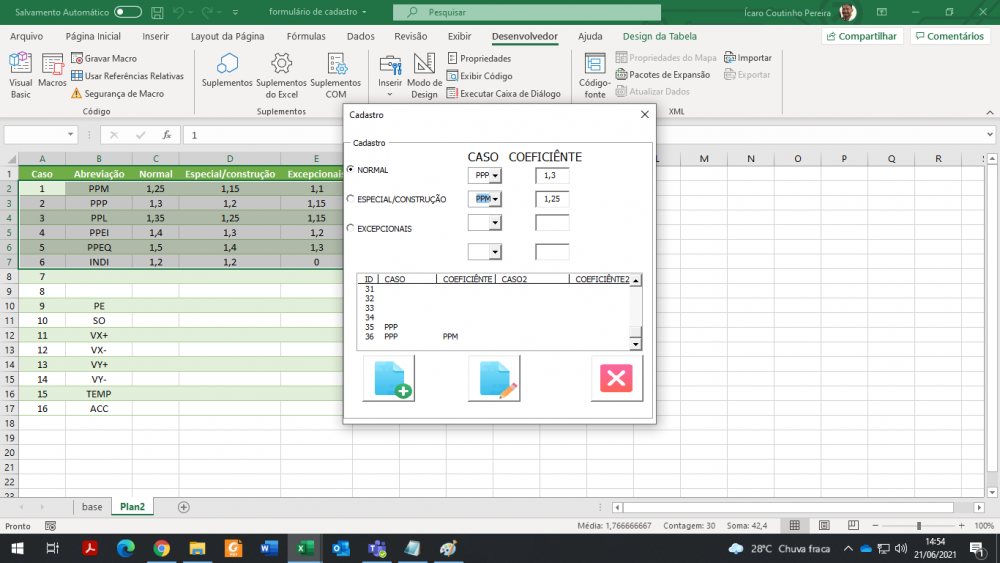
Editado por coutinhoicaroacrescentar informações
Link para o comentário
Compartilhar em outros sites
1 resposta a esta questão
Posts Recomendados
Participe da discussão
Você pode postar agora e se registrar depois. Se você já tem uma conta, acesse agora para postar com sua conta.