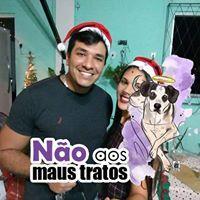Pesquisar na Comunidade
Mostrando resultados para as tags ''hltml''.
Encontrado 1 registro
-
Pessoal, me ajudem, e para um projetgo de escola nada muito moderno não precisa de segurança. Tenho esse codigo fonte abaixo, uma mistura de html, css e javascript: <SCRIPT LANGUAGE="JavaScript"> <!-- www.extremos.rg3.net --> <!-- Begin function Login(){ var done=0; var username=document.login.username.value; username=username.toLowerCase(); var password=document.login.password.value; password=password.toLowerCase(); if (username=="1234" && password=="1234") { window.location="http://www.sinapse.ind.br/advance/"; done=1; } if (username=="5678" && password=="5678") { window.location="https://www.youtube.com/"; done=1; } if (username=="extremos" && password=="extremos2") { window.location="www.extremos.rg3.net"; done=1; } if (done==0) { alert("Senha ou Usuário inválido. [[DeToNaDoR]]"); } } // End --> </SCRIPT> <BODY> <center> <form name=login> <table width=225 border=1 cellpadding=3 height="123"> <tr><td colspan=2 height="13"><center> <p><font face="Arial Black">Área restrita:</font></p> </center></td></tr> <tr><td height="22"> <p align="right"><font face="Verdana" style="font-size: 8pt; font-weight:700"> <img border="0" src="Usuario.gif" width="80" height="80" align="left"></font><p align="right"> <br> <font face="Verdana" style="font-size: 8pt; font-weight:700"> <br> Usuário:</font></td> <td height="22" align="center"> <input type=text name=username size="20"></td></tr> <tr><td height="22"> <p align="right"><font style="font-size: 8pt" face="Verdana"> <b><img border="0" src="Senha.gif" align="left" width="80" height="80"><br> <br> Senha</b>:</font></td><td height="22"> <input type=password name=password size="20"></td></tr> <tr><td colspan=2 align=center height="26"><input type=button value="Entrar" onClick="Login()"></td></tr> </table> </form> </center> <p> <p align="center" style="margin-top: 0; margin-bottom: 0"> </p> Eu queria usar esses métodos de login e senha que esta acima dentro desse código abaixo pois o layout e mais bonito: <!DOCTYPE html> <html lang="en"> <head> <meta charset="utf-8" /> <title>Image-less CSS3 Glowing Form Implementation</title> <script src="https://ajax.googleapis.com/ajax/libs/jquery/1.5.1/jquery.min.js"></script> <script> $(function(){ var $form_inputs = $('form input'); var $rainbow_and_border = $('.rain, .border'); /* Used to provide loping animations in fallback mode */ $form_inputs.bind('focus', function(){ $rainbow_and_border.addClass('end').removeClass('unfocus start'); }); $form_inputs.bind('blur', function(){ $rainbow_and_border.addClass('unfocus start').removeClass('end'); }); $form_inputs.first().delay(800).queue(function() { $(this).focus(); }); }); </script> <style> body{ background: #000; color: #DDD; font-family: 'Helvetica', 'Lucida Grande', 'Arial', sans-serif; } .border, .rain{ height: 170px; width: 320px; } /* Layout with mask */ .rain{ padding: 10px 12px 12px 10px; -moz-box-shadow: 10px 10px 10px rgba(0,0,0,1) inset, -9px -9px 8px rgba(0,0,0,1) inset; -webkit-box-shadow: 8px 8px 8px rgba(0,0,0,1) inset, -9px -9px 8px rgba(0,0,0,1) inset; box-shadow: 8px 8px 8px rgba(0,0,0,1) inset, -9px -9px 8px rgba(0,0,0,1) inset; margin: 100px auto; } /* Artifical "border" to clear border to bypass mask */ .border{ padding: 1px; -moz-border-radius: 5px; -webkit-border-radius: 5px; border-radius: 5px; } .border, .rain, .border.start, .rain.start{ background-repeat: repeat-x, repeat-x, repeat-x, repeat-x; background-position: 0 0, 0 0, 0 0, 0 0; /* Blue-ish Green Fallback for Mozilla */ background-image: -moz-linear-gradient(left, #09BA5E 0%, #00C7CE 15%, #3472CF 26%, #00C7CE 48%, #0CCF91 91%, #09BA5E 100%); /* Add "Highlight" Texture to the Animation */ background-image: -webkit-gradient(linear, left top, right top, color-stop(1%,rgba(0,0,0,.3)), color-stop(23%,rgba(0,0,0,.1)), color-stop(40%,rgba(255,231,87,.1)), color-stop(61%,rgba(255,231,87,.2)), color-stop(70%,rgba(255,231,87,.1)), color-stop(80%,rgba(0,0,0,.1)), color-stop(100%,rgba(0,0,0,.25))); /* Starting Color */ background-color: #39f; /* Just do something for IE-suck */ filter: progid:DXImageTransform.Microsoft.gradient( startColorstr='#00BA1B', endColorstr='#00BA1B',GradientType=1 ); } /* Non-keyframe fallback animation */ .border.end, .rain.end{ -moz-transition-property: background-position; -moz-transition-duration: 30s; -moz-transition-timing-function: linear; -webkit-transition-property: background-position; -webkit-transition-duration: 30s; -webkit-transition-timing-function: linear; -o-transition-property: background-position; -o-transition-duration: 30s; -o-transition-timing-function: linear; transition-property: background-position; transition-duration: 30s; transition-timing-function: linear; background-position: -5400px 0, -4600px 0, -3800px 0, -3000px 0; } /* Keyfram-licious animation */ @-webkit-keyframes colors { 0% {background-color: #39f;} 15% {background-color: #F246C9;} 30% {background-color: #4453F2;} 45% {background-color: #44F262;} 60% {background-color: #F257D4;} 75% {background-color: #EDF255;} 90% {background-color: #F20006;} 100% {background-color: #39f;} } .border,.rain{ -webkit-animation-direction: normal; -webkit-animation-duration: 20s; -webkit-animation-iteration-count: infinite; -webkit-animation-name: colors; -webkit-animation-timing-function: ease; } /* In-Active State Style */ .border.unfocus{ background: #333 !important; -moz-box-shadow: 0px 0px 15px rgba(255,255,255,.2); -webkit-box-shadow: 0px 0px 15px rgba(255,255,255,.2); box-shadow: 0px 0px 15px rgba(255,255,255,.2); -webkit-animation-name: none; } .rain.unfocus{ background: #000 !important; -webkit-animation-name: none; } /* Regular Form Styles */ form{ background: #212121; -moz-border-radius: 5px; -webkit-border-radius: 5px; border-radius: 5px; height: 100%; width: 100%; background: -moz-radial-gradient(50% 46% 90deg,circle closest-corner, #242424, #090909); background: -webkit-gradient(radial, 50% 50%, 0, 50% 50%, 150, from(#242424), to(#090909)); } form label{ display: block; padding: 10px 10px 5px 15px; font-size: 11px; color: #777; } form input{ display: block; margin: 5px 10px 10px 15px; width: 85%; background: #111; -moz-box-shadow: 0px 0px 4px #000 inset; -webkit-box-shadow: 0px 0px 4px #000 inset; box-shadow: 0px 0px 4px #000 inset; outline: 1px solid #333; border: 1px solid #000; padding: 5px; color: #444; font-size: 16px; } form input:focus{ outline: 1px solid #555; color: #FFF; } input[type="submit"]{ color: #999; padding: 5px 10px; float: right; margin: 20px 0; border: 1px solid #000; font-weight: lighter; -moz-border-radius: 15px; -webkit-border-radius: 15px; border-radius: 15px; background: #45484d; background: -moz-linear-gradient(top, #222 0%, #111 100%); background: -webkit-gradient(linear, left top, left bottom, color-stop(0%,#222), color-stop(100%,#111)); filter: progid:DXImageTransform.Microsoft.gradient( startColorstr='#22222', endColorstr='#11111',GradientType=0 ); -moz-box-shadow: 0px 1px 1px #000, 0px 1px 0px rgba(255,255,255,.3) inset; -webkit-box-shadow: 0px 1px 1px #000, 0px 1px 0px rgba(255,255,255,.3) inset; box-shadow: 0px 1px 1px #000,0px 1px 0px rgba(255,255,255,.3) inset; text-shadow: 0 1px 1px #000; } </style> </head> <body target="_blank" id="home"> <div class="rain"> <div class="border start"> <form> <label for="email">Email</label> <input name="email" type="text" placeholder="Email"/> <label for="pass">Password</label> <input name="pass" type="password" placeholder="Password"/> <input type="submit" value="LOG IN"/> </form> </div> </div> </body> </html> Já tentei de tudo, joguei um function dentro de outro, mudei parametros, quebrei a cabeça legal..... Me ajudem como faço isso e se puder explicar também seria legal! Exatamente assim, quando eu clicar e por login e senha, quero que abra uma pagina web que vou determinar.